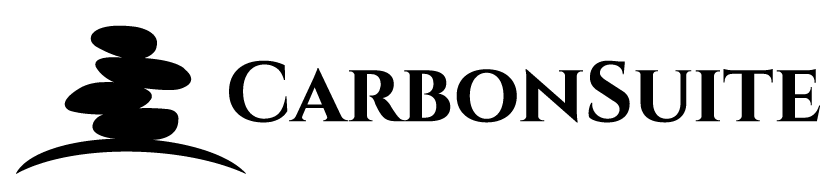What do we mean when we say that “CarbonSuite can automate your carbon accounting process?” In this post, we are going to look at the product feature that makes this automation possible – the Emission Workbench.
Emission Workbench
CarbonSuite calculates emissions by analyzing your NetSuite financial transactions. Each financial transaction is mapped and analyzed at the line level and used in calculating your emissions. Not only does this allow you to keep all of your sensitive financial data in your NetSuite account, but it provides traceability from your financial transactions to your “GHG Transactions” that comprise your carbon footprint. Because CarbonSuite is “Built-for-NetSuite,” you can easily plug in the SuiteApp and start calculating emissions on day 1.
Let’s review the steps for automating emissions calculations:
Step 1: Set up Emission Sources. This is a one-time setup activity that defines the mapping from your NetSuite transactional data to your emissions calculation methodology.
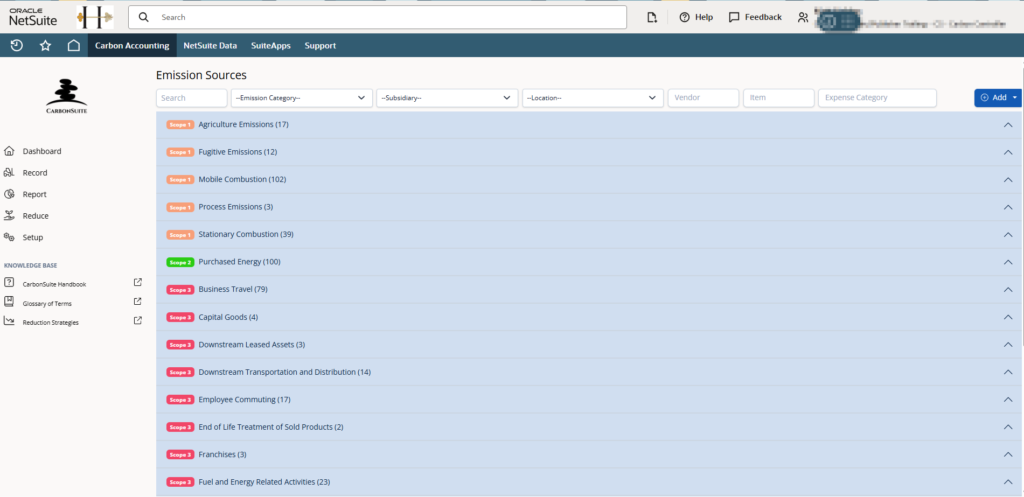
Step 2: Execute the Emission Workbench. Sit back and relax as CarbonSuite’s automation analyzes, categorizes, and groups your financial transactions into emissions calculations.
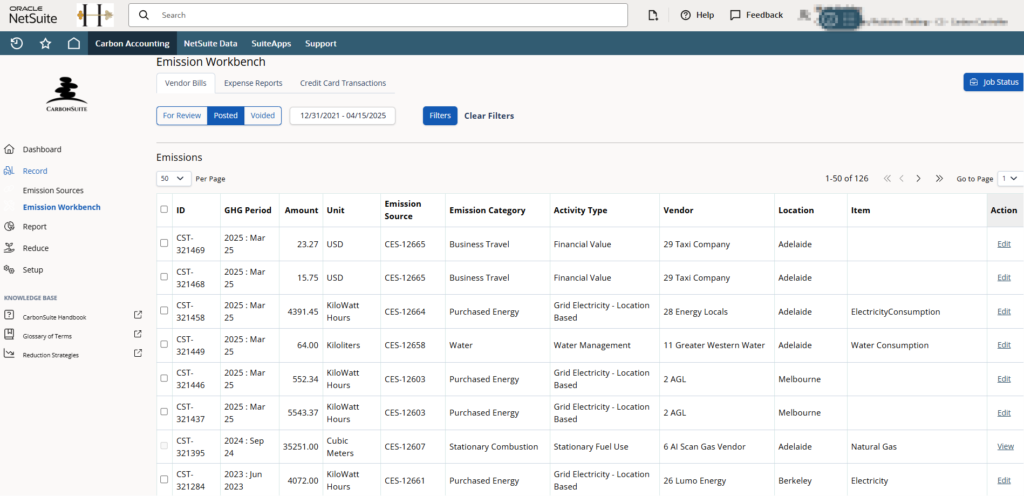
Step 3: Review and audit the results. Confirm that calculations have been executed correctly and fix any errors.
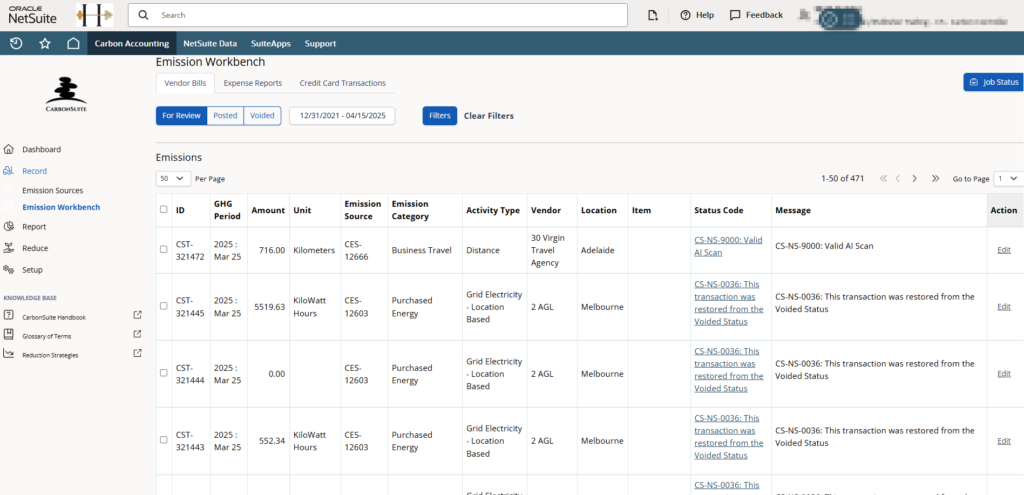
Audit Traceability
CarbonSuite records a GHG Transaction to the “Carbon Ledger,” directly in your NetSuite environment. This transaction records all of the audit details required for emissions disclosures. This includes the calculated emissions in each greenhouse gas, the data source with a link to the NetSuite transaction line, and all of the relevant classification data from the NetSuite transaction. This means that CarbonSuite automatically classifies your emissions by Department, Class, Location, Item, Vendor, and any other financial segments that you use to classify your financial data. All of this happens with the push of a button using the Emission Workbench feature.
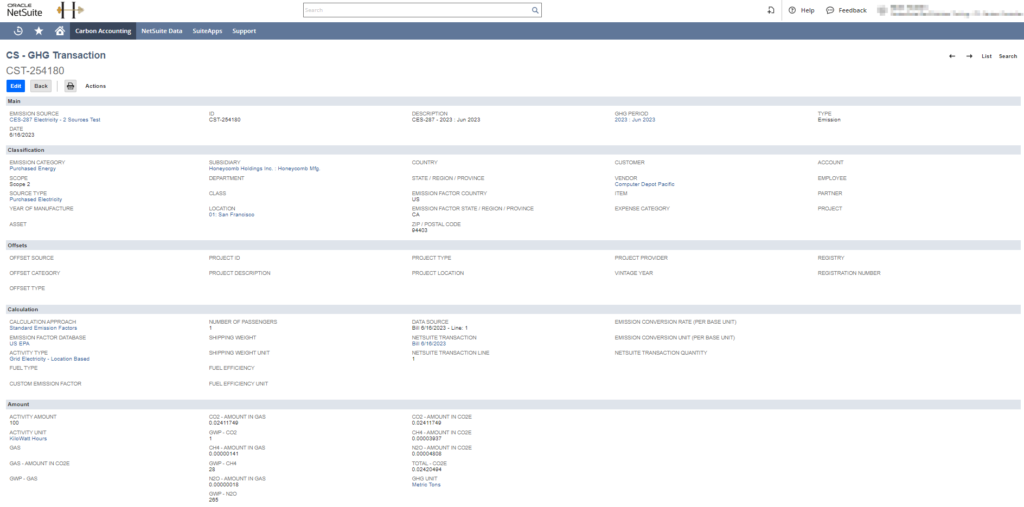
CarbonSuite makes it easy to automate your carbon accounting process, Get in touch with us to learn more.