Scope 3 emissions are the result of activities from assets and activities not owned or controlled by the reporting organization, but that the organization indirectly affects in its value chain. Basically, the scope 3 emissions for one organization are the scope 1 and 2 emissions of another organization.
Scope 3 emissions can seem daunting as they include a wide variety of emission sources. They are also not as straightforward as Scope 1 and 2 emissions. They can even represent up to 90% of an organization’s total emissions.
Just have a look at the image below (GHG Protocol) – Scope 3 emissions encompass far more emissions than Scopes 1 and 2 combined.
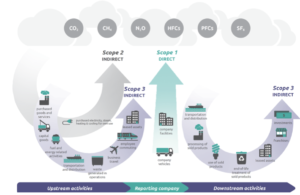
The full list of Scope 3 Categories is below:
- Purchased Goods and Services
- Capital Goods
- Fuel and Energy Related Activities
- Upstream Transportation and Distribution
- Waste Generated in Operations
- Business Travel
- Employee Commuting
- Upstream Leased Assets
- Downstream Transportation and Distribution
- Processing of Sold Products
- Use of Sold Products
- End of Life Treatment of Sold Products
- Downstream Leased Assets
- Franchises
- Investments
(For an in-depth description of carbon accounting and Scopes 1, 2, and 3, check out our Carbon Accounting 101.)
As you can imagine, these emissions can be tricky to report on. Supply chains can be complex systems – supplier engagement, data inconsistencies, and lack of standardization all contribute to the complexity of reporting on Scope 3 emissions.
Challenges in Reporting Scope 3 Emissions
Supply chains are complex systems, and many companies rely on multi-tiered, global supply chains. When you are dealing with suppliers from all over the world, it can be difficult to keep data collection consistent and accurate.
Some key barriers include:
1. Data Inconsistencies:
Many suppliers, especially smaller ones, may not have robust systems for tracking or reporting emissions, leading to incomplete data. They may also use different methods and standards for reporting emissions, leading to inconsistent data across suppliers.
2. Supplier Engagement:
Suppliers may not be willing or able to share emissions data, particularly in regions where sustainability reporting is not mandatory. Suppliers may not prioritize emissions reporting due to lack of awareness, resources, or incentives. They may even view data collection as too time-consuming and complicated, leading to low response rates or inaccurate reporting.
To combat some of these challenges, Fortune 500 companies are mandating that suppliers report on their carbon emissions to remain in the partnership. (See supplier sustainability policies for more detail).
3. Measurement Complexity
In addition to obstacles in the supply chain, Scope 3 reporting can prove difficult due to its variability in Emission Sources. Scope 3 includes emissions from various sources, such as purchased goods and services, transportation, product use, and product disposal, each requiring different data collection methods.
CarbonSuite is able to address these challenges with our Built-for-NetSuite solution. Let’s dive into how.
How Scope 3 Emissions Are Calculated
Working with Primary Suppliers
One option for measuring scope 3 emissions is to gather data from primary suppliers. This can be done by requesting information on their emissions from the suppliers themselves or by using third-party tools to estimate emissions based on the supplier’s industry and location. It is important to note that the accuracy of this method may vary depending on the level of information available from the suppliers.
Activity Data Collection
This involves gathering specific data on activities that produce emissions, such as units purchased, distance traveled, energy used, or waste produced. For each type of activity, a corresponding emission factor (often industry-standard values) is used. Emission factors quantify the CO₂ emissions per unit of activity. For example, the emission factor for shipping might reflect CO₂ per ton-mile.
Financial Estimates
Another option for measuring scope 3 emissions is to use financial estimates. This method involves analyzing the company’s financial records to estimate the emissions associated with different activities, such as production, transportation, and energy consumption. This method can provide a rough estimate of emissions, but may not be as accurate as data from primary suppliers.
Product Standards
To measure the carbon footprint of specific products, companies can use the GHG Protocol Product standard. This standard provides a framework for calculating the emissions associated with the entire life cycle of a product, from raw materials to disposal. This includes emissions from the extraction, production, use, transportation, and disposal of the product.
To implement the GHG Protocol Product standard, companies will need to gather data on the emissions associated with each stage of the product’s life cycle. This can include data on energy consumption, transportation, and waste generation. The data can then be used to calculate the emissions associated with the product and identify areas for improvement.
How CarbonSuite Manages Scope 3 Emissions
Example 1: Purchased Goods and Services
Let’s take a look at an example of how CarbonSuite has helped customer, Pai Skincare, implement Scope 3 reporting across their supply chain.
With Pai Skincare, we took a Crawl > Walk > Run approach.
Crawl:
We began with a spend-based analysis of their entire scope 3 emissions. This was easily completed within CarbonSuite, as all financial data came directly from NetSuite and was easily calculated in the SuiteApp.
Our automation analyzes each NetSuite transaction and multiplies the financial value for each transaction by an Emission Factor, to get the carbon emissions for a particular item.
Walk:
Once the spend-based assessment was completed, we analyzed the carbon emissions using the 80/20 rule. This means that 80% of emissions are coming from the top 20% of their sources.
In this case, we targeted the top 20% of suppliers and implemented a process to collect activity data. This means we could generate accurate, reportable emission data for 80% of supply chain emissions.
We implemented our customizable vendor survey solution for Pai Skincare. This allows them to create tailored surveys for each vendor to increase their success in collecting activity data. This “primary data” is then integrated to CarbonSuite for more complete Scope 3 reporting.
Run:
Once this phase is complete, we move on to implementing the same process for activity data collection with the remaining suppliers.
Using this targeted approach, we are able to obtain clear, accurate emissions throughout the supply chain.
But what about other Scope 3 Emissions that are not a part of the supply chain?
Easy! CarbonSuite is able to calculate emissions for all the different types of emission sources a company might have. Let’s have a look at another example.
Example 2: Business Travel
For example, let’s take business travel. An employee from your company takes a flight from New York to LA. This flight has associated emissions.
For the airline, these emissions would be reported within Scope 1, since the airplane is a company-owned vehicle.
For your business, these would be reported in Scope 3, as it falls under business travel.
Now, how would CarbonSuite calculate the Scope 3 emissions?
This activity would already be within NetSuite as a business expense. CarbonSuite will automatically define this type of activity as Scope 3. Calculating the emissions from this activity will then be done one of two ways:
- By scanning the attached invoice for data on the flight path. (i.e. scanning an invoice for JFK-LAX). Next, it calculates the carbon emissions based on the miles traveled within that flight.
- By scanning the attached invoice for financial data. If the attached invoice does not have the flight details, CarbonSuite will use the financial data and multiply it by an emission factor in order to determine the related emissions.
Scope 3 is often misunderstood as it encompasses so much information. These emissions can be assumed to be tedious and difficult to calculate. Luckily, CarbonSuite has the right approach to get Scope 3 reporting streamlined, keeping reporting simple and accurate.
Ready to explore how CarbonSuite can help transform your Scope 1, 2, and 3 reporting? Contact us today!
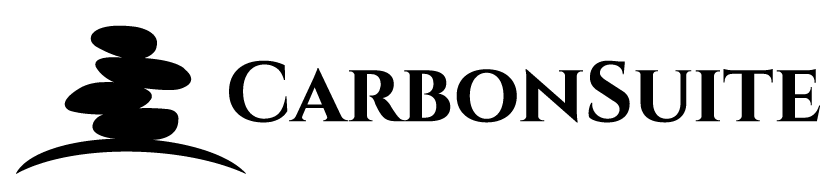

1 Comment.
Really insightful! An innovative approach to quantifying Scope 3 emissions.